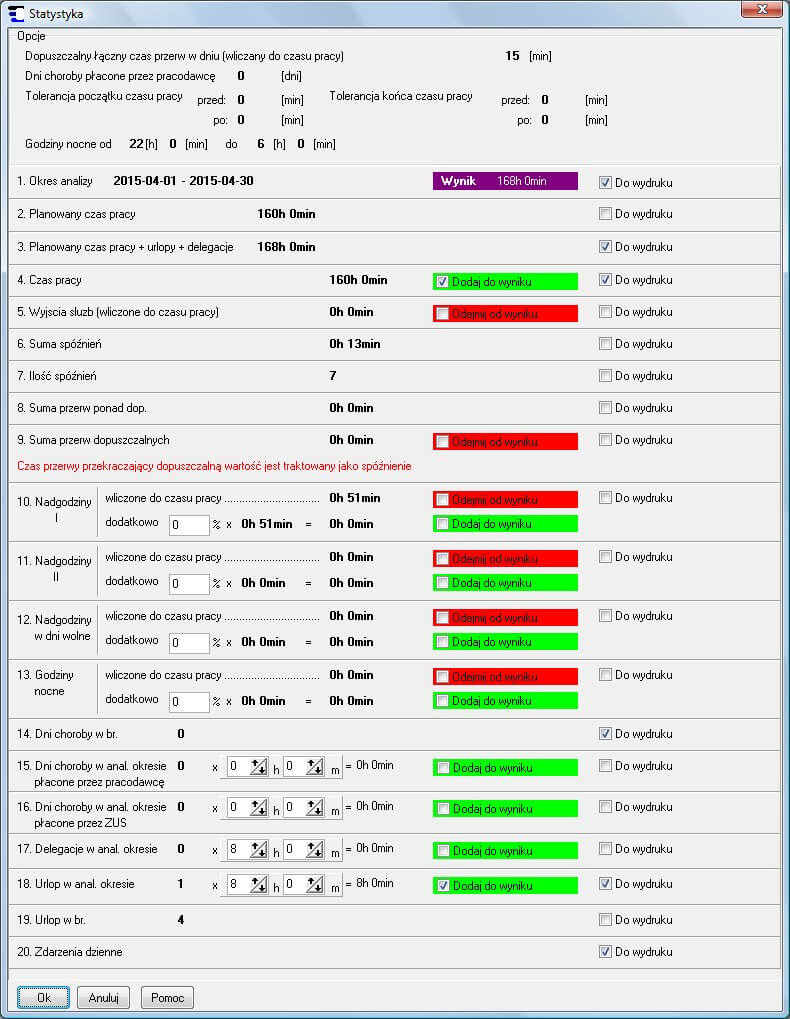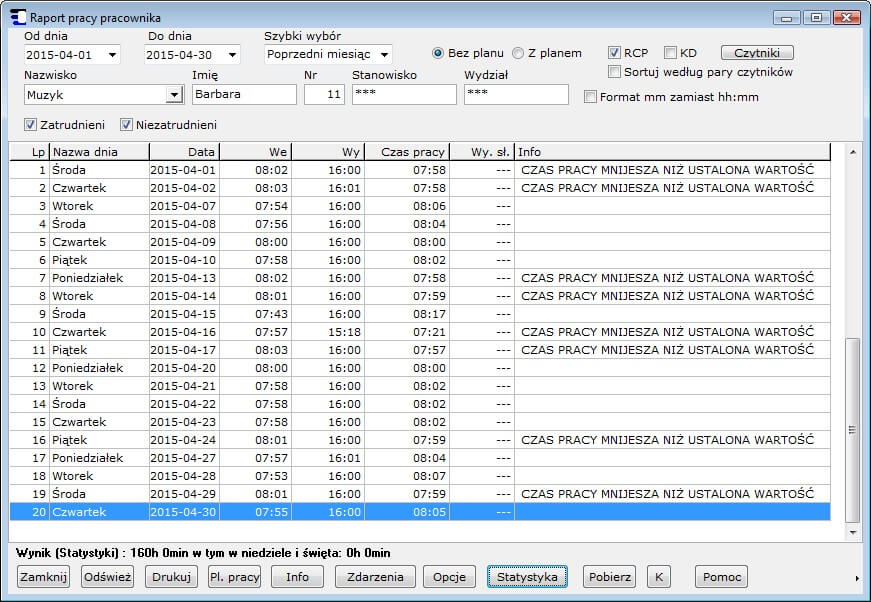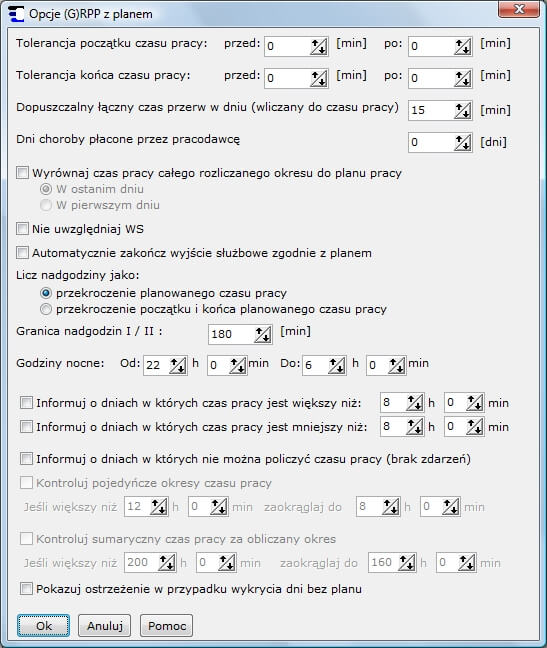RCP58
computer program
Registration form for the full version of RCP58:
formularz_rejestracyjny.doc
RCP58 user manual (pdf file):
instrukcja_obsługi_programu.pdf
Important note: The User Manual is 100% based on context-sensitive help, available in every window.
We do not provide telephone advice on how to use the RCP58 program in a telephone conversation. The program user can obtain information on where to find the program’s User Manual.
Training in the possibilities and operation of the RCP58 program is payable and takes place only at the headquarters of our company.
Any program errors (database corruption) can be solved in one way: reinstalling the program and reading the last archive of the program database – the program asks you to make such an archive each time it is closed (See: “Troubleshooting RCP58 User Manual” chapter).
Product description (expand / collapse)
1. RCP58 program – general information
The RCP58 program allows you to configure the system, check the correctness of the readers’ operation, download events recorded in the readers, create various reports and calculate working time. It is possible to purchase the program in the full version, extended with many additional functions. Setting the program to work in the full version without the license file will start the program in the demo version.
2.Standard version
Each user of the RCPX8 system receives the RCP58 program in the standard version free of charge. This program enables full service of the readers and allows you to make basic reports on the basis of recorded events (with the possibility of printing or saving to a text file). This program can be downloaded in the section Pobierz -> Programy. The standard version, after changing the version in the program settings in the System menu, can also work as a demo version, which allows you to check the full version.
3.Full version of the program (licensed)
The full version of the RCP58 program is expanded with many additional, very useful functions (the most important of them are listed in the Full version of the program section). In order to obtain a license for the legal use of the full version of the RCP58 program, please contact the software producer – LEP.
4. Selecting the version in which the program works
The version in which the user wants to run the program is selected in the Program version tab in Program settings in the System menu. If someone, despite the lack of a license, chooses the full version, the program will start in the demo version. The program in the demo version works the same as in the full version, but its functions are limited in time or in relation to the amount of data entered (e.g. number of employees).
It is also possible to set the program in the browser version. This allows for quasi-network operation in read-only mode (detailed information is contained in the manual and in the program Settings tabs in the System menu).
5. Current program versions and updates
The RCP58 program is constantly developed and improved. A new, official version of the program is released approximately every month. The current version of the program is always available at www.lepson.pl in the section Download – & gt; Programs . The official version recommended for use is the integer version. The trial versions available here are aimed at those users who have reported errors in the program or suggested changes.
The purchased license to use the full version gives the right to use any new version of the program without paying any fees.
6. Program installation and system requirements
The program can be installed without uninstalling previous versions, however in this case you should make sure that the shortcuts created (eg on the desktop) are correct. The program works on Windows 95/98 / ME / NT / 2000 / XP / 2003 / Vista / 7/8/10, both in 32 and 64 bit versions, and its minimum requirements do not exceed the requirements of Windows 95. </ Span > [/ vc_toggle]
Full version of the program (expand / collapse)
The user of the full version, compared to the standard version, now receives additionally:
1. Possibility to create work plans for employees based on group templates
2. Possibility of creating individual work plans of employees (entering holidays, sickness periods, business trips, etc.)
3. Editing events and adding “manual” events
4. Advanced “group” event editing (date change, option change)
5. An extensive MPC report with the control of employee work parameters such as: delays, overtime, holidays, sick days, breaks at work
6. Extensive working time report in the group version – GRPP (possibility of making a report for a specific group of employees)
7. Export of data (events) to other HR and payroll programs in any constructed format (predefined: Optima, Symfonia, HSK Data)
8. Export of virtually all data in CSV format to spreadsheets (Excel, OpenOffice)
9. Possibility to create different levels of access to program functions for different users (operators)
10. Temporary program lock
11. Convenient multiselect, eg on the list of employees
12. Jumping to a name with the letter keys
13. Group assignment of work plans
14. Presence report with any day selection
15. The presence report shows the events and calculates the working time for the WEEKLY intervals
16. MPC report for many employees simultaneously (in text form)
17. An extensive tool for handling all types of leaves on a multi-annual scale
18. Calculating the sum of hours per week (month) when editing templates and work plans
19. Export to and from RCP58
20. Precise access control report
21. Network operation mode – under the same license, the user may, in addition to the program installed on the computer to which the network of readers is connected, install the RCP58 program in the Browser version on any number of computers. Proper configuration of the programs allows on these computers to have access to events, reports, attendance list, etc.
22. Extensive automatic and self-control functions allow you to set the program on the main computer for unattended operation – especially useful for network settings.
23. Daily reader activity function. [/ vc_toggle]
Files and Documents (expand / collapse)
1. MAIN COMPUTER PROGRAM of the RCP58 system (version 90). For: Windows NT, Windows 2000, Windows XP, Windows Vista, Windows 7, Windows 10 both 32bit and 64bit.
rcp58_v90_inst_200609.exe
2. Full version registration form
form_rejestracja.doc
3. AUXILIARY PROGRAM. Network Enabler Administrator for RCP68 LS / Pages Converterg & gt;
rcp68ls_v1_0_inst_090424.exe
4. AUXILIARY PROGRAM. RCP78 WU converter drivers.
rcp78wu_x86x64_v1_4_inst_110802.exe
biuro@lepson.pl
rcp@lepson.pl (pomoc techniczna)
(32) 754 54 54
(32) 754 54 55
Wspólna 9, 32-300, Olkusz
NIP: 6372182383